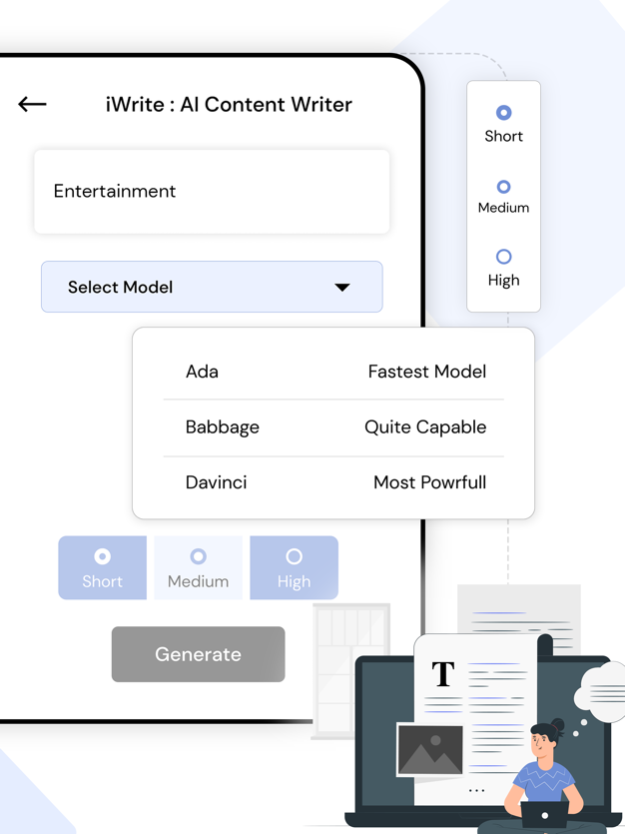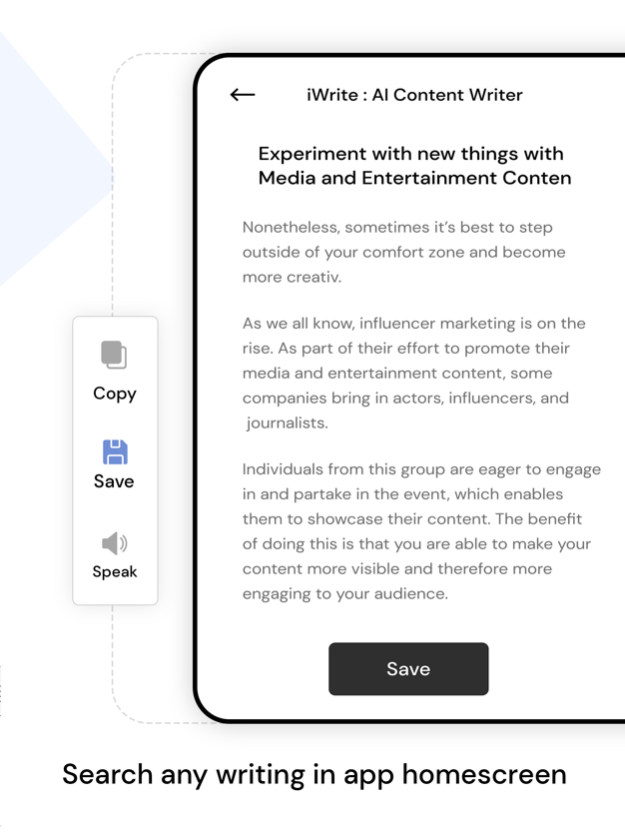iWrite : AI Content Writer 1.1
Free Version
Publisher Description
iWrite : AI Content Writer allows you to write blog posts of up to 1500 words in just few seconds. All you need to do is provide a topic and It's a fully automated AI Content Writer that creates articles with little need for editing.
Our Content Writer make blogs/articles from the title to keywords to the introduction paragraph to the outline, all within 3-4 seconds. The AI Content Writer creates fully coherent text from start to finish, has good readability, adds keyword suggestions to generated text, is grammatically correct, plagiarism free. Additionally, the Content Writer's blog/article is embedded with semantically relevant images, which help in making your content more engaging and appealing to the readers.
The AI-written blogs can be further edited (paraphrased, shortened, extended).Using Content Writer, you can generate content that incorporates all the relevant keywords. The more relevant your content is, the more likely people will click on it and find you. Just as we organize our thoughts using a notepad, the free iWrite : AI Content Writer organizes your article content structures suggesting a few article outlines that saves you from the to and free of editing -which in turn boosts productivity.
For more information :
Privacy Policy : http://nhapplab.in/privacy_policy.html
Terms of Use : http://nhapplab.in/terms_of_use.html
Jan 20, 2023
Version 1.1
- Fixed crashes.
About iWrite : AI Content Writer
iWrite : AI Content Writer is a free app for iOS published in the Office Suites & Tools list of apps, part of Business.
The company that develops iWrite : AI Content Writer is Nalin Savaliya. The latest version released by its developer is 1.1.
To install iWrite : AI Content Writer on your iOS device, just click the green Continue To App button above to start the installation process. The app is listed on our website since 2023-01-20 and was downloaded 1 times. We have already checked if the download link is safe, however for your own protection we recommend that you scan the downloaded app with your antivirus. Your antivirus may detect the iWrite : AI Content Writer as malware if the download link is broken.
How to install iWrite : AI Content Writer on your iOS device:
- Click on the Continue To App button on our website. This will redirect you to the App Store.
- Once the iWrite : AI Content Writer is shown in the iTunes listing of your iOS device, you can start its download and installation. Tap on the GET button to the right of the app to start downloading it.
- If you are not logged-in the iOS appstore app, you'll be prompted for your your Apple ID and/or password.
- After iWrite : AI Content Writer is downloaded, you'll see an INSTALL button to the right. Tap on it to start the actual installation of the iOS app.
- Once installation is finished you can tap on the OPEN button to start it. Its icon will also be added to your device home screen.